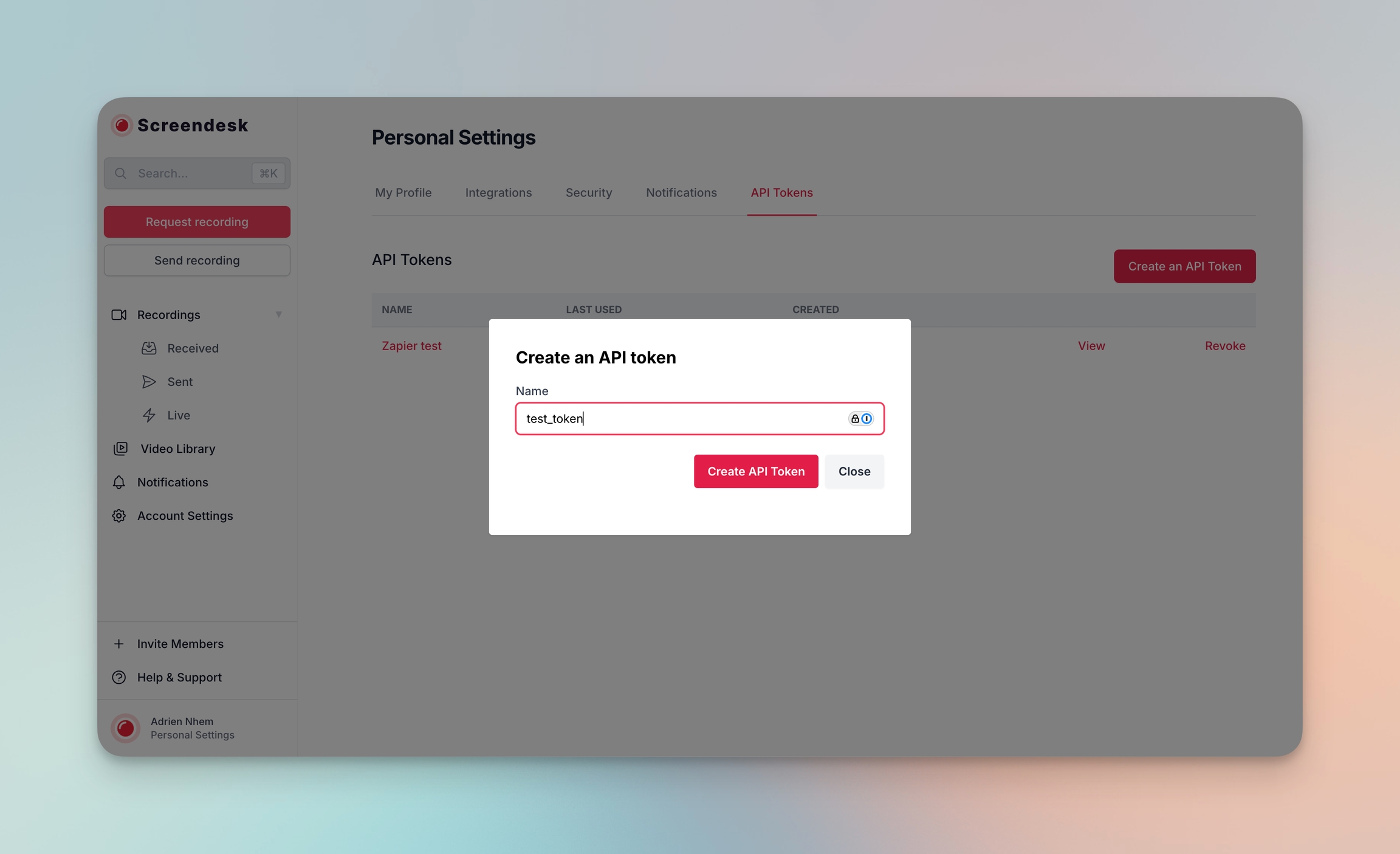
Loading...
Loading...
Loading...
Loading...
Loading...
Loading...
The Screendesk API uses Personal access tokens to authenticate requests.
To create an access token, sign in to your Screendesk account and go to the "Personal Settings" page. In the “” tab click the “Create an API Token” button.
Enter a token name and click on the “Create token” button. Once the token gets created, you will be able to copy the token to your clipboard.
You should now see the new token information in the table. You are able to view the raw token anytime you need to, as well as edit the token name and revoke the token.
Once you have created your access token, you can use it to make requests to the API. Requests are authenticated using . You must provide the access token in the Authorization header:
Authorization: Bearer {ACCESS_TOKEN}Retrieve specific recordings.
Welcome to the Screendesk API! You can use this API to access our endpoints, such as the Screendesk API to get your recordings.
Welcome to the Screendesk API! You can use this API to access our endpoints, such as the Screendesk API to get your recordings.
To access our API, you need to be on the Screendesk Enterprise plan.
If you have any questions about the Enterprise plan, you can reach out to the .
The Screendesk API is REST-based and uses standard HTTP verbs and status codes. The API accepts request bodies and returns JSON-encoded responses. All requests should be made over SSL.
If you have any question, please contact the .
The base URL to access the Screendesk API is https://app.screendesk.io.
For example, to access the recordings endpoint, just add the endpoint to the base URL: https://app.screendesk.io/api/v1/recordings
Learn more about the endpoints you can use from the Screendesk API.
Learn about API errors.
All responses from the API will include a standard HTTP successful or error status code. The successful status codes are as follows:
200 OK
The request was successful.
For errors, we include extra information as to why the request was not successful. The error response body will have the following format:
{
"error": {
"message": "Descriptive information about the error",
"code": "HTTP error code",
}
}For example, if you try to retrieve a recording that does not exist, you will get the following error response:
{
"error": {
"message": "Recording not found or does not exist",
"code": 404,
}
}The error status codes, along with their error types, are as follows:
400 Bad Request
The request cannot be accepted. Might be because the request body is empty when it should not be.
401 Unauthorized
The access token provided is invalid or deactivated.
404 Not Found
We could not find any record associated with this request.
500 Internal Server Error
Something went wrong with the Screendesk API.
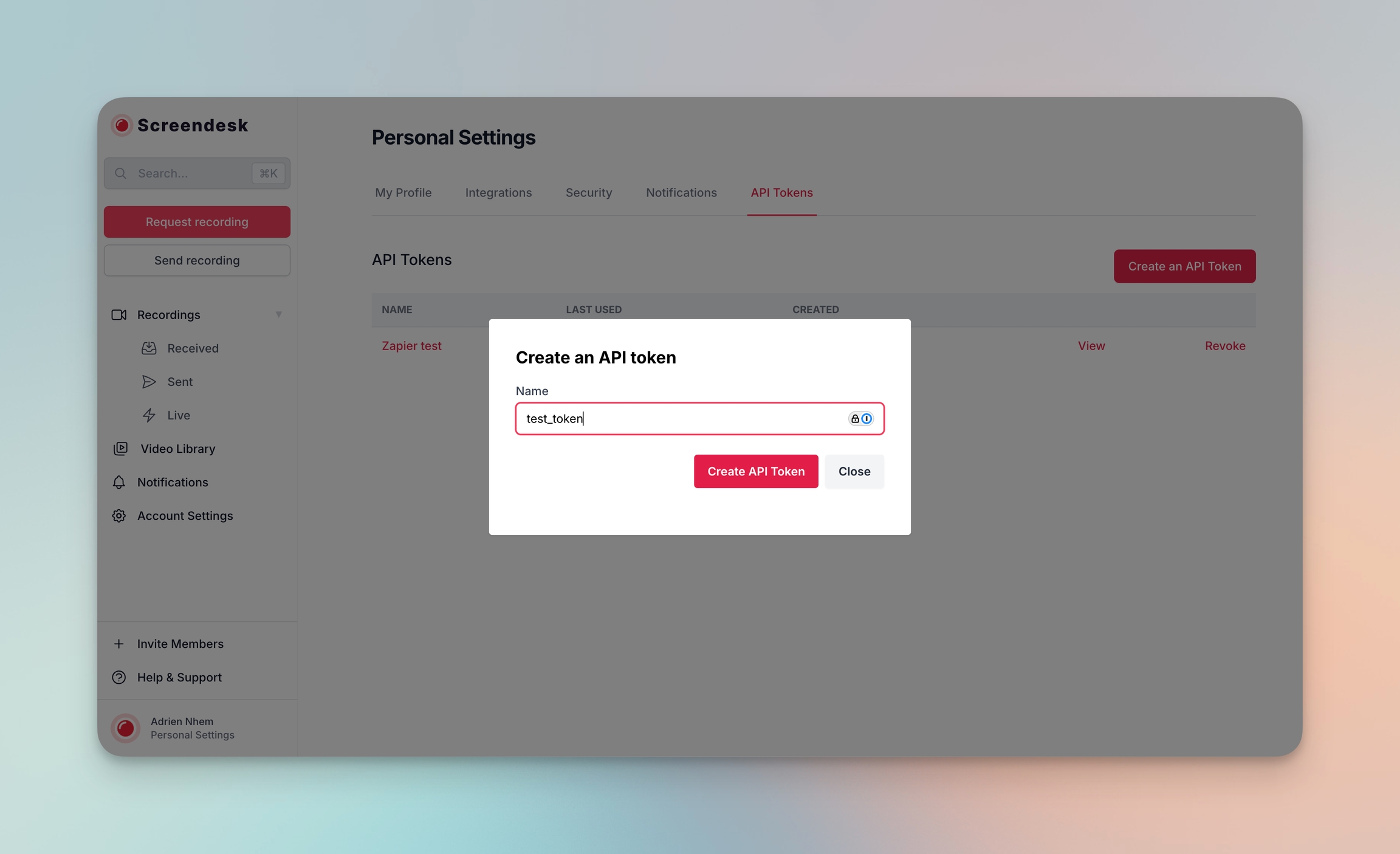
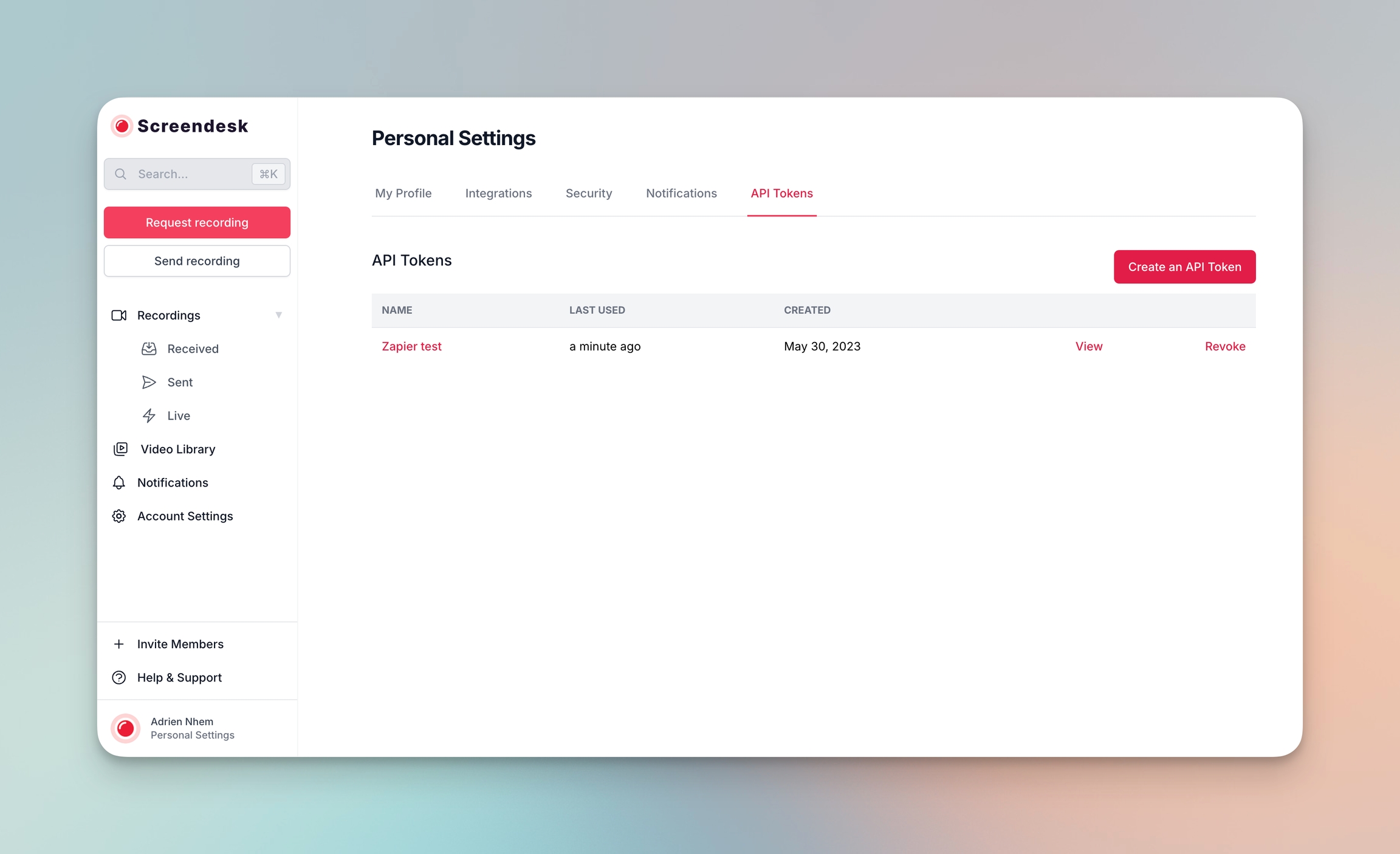
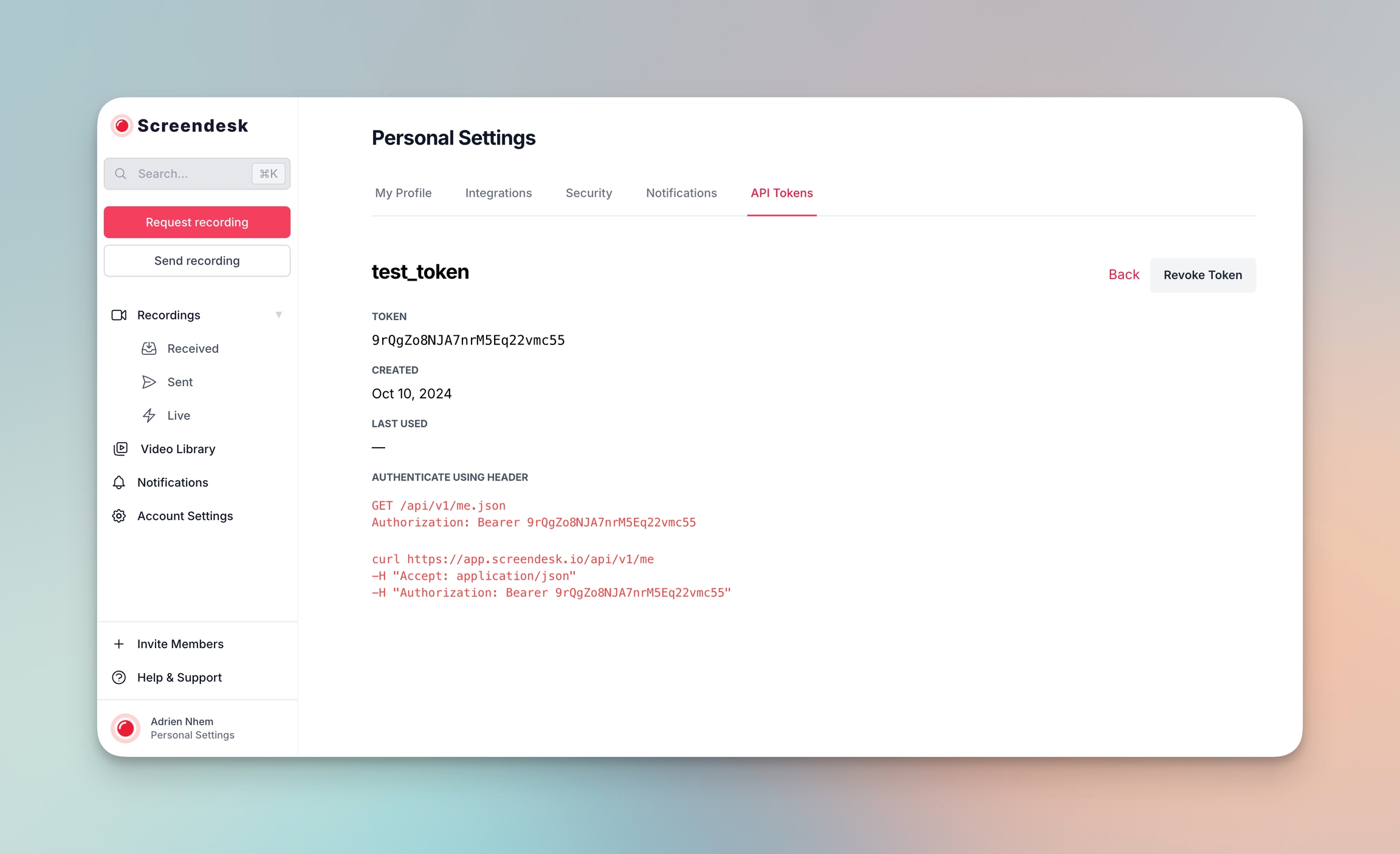
curl -X GET 'https://app.screendesk.io/api/v1/recordings?page=1' \
-H 'Authorization: Bearer YOUR_BEARER_TOKEN' \
-H 'Content-Type: application/json'
{
"pagination": {
"next_page": null,
"prev_page": null,
"last_page": 1,
"page": 1,
"items": 1,
"pages": 1,
"from": 1,
"to": 1,
"count": 1
}
}curl -X GET 'https://app.screendesk.io/api/v1/recordings/696cfd3b-b579-45a7-b58a-88ba0984a42b' \
-H 'Authorization: Bearer YOUR_BEARER_TOKEN' \
-H 'Content-Type: application/json'
{
"id": 1,
"uuid": "text",
"title": "text",
"description": "text",
"created_at": "2025-12-19T09:57:59.968Z",
"updated_at": "2025-12-19T09:57:59.968Z",
"vendor": "text",
"ip_address": "text",
"timezone": "text",
"network_type": "text",
"isp": "text",
"platform": "text",
"impressions_count": 1,
"customer_email": "text",
"duration": 1,
"recording_type": "text",
"recording_source": "text",
"url": "text",
"user_email": "text",
"user_name": "text"
}